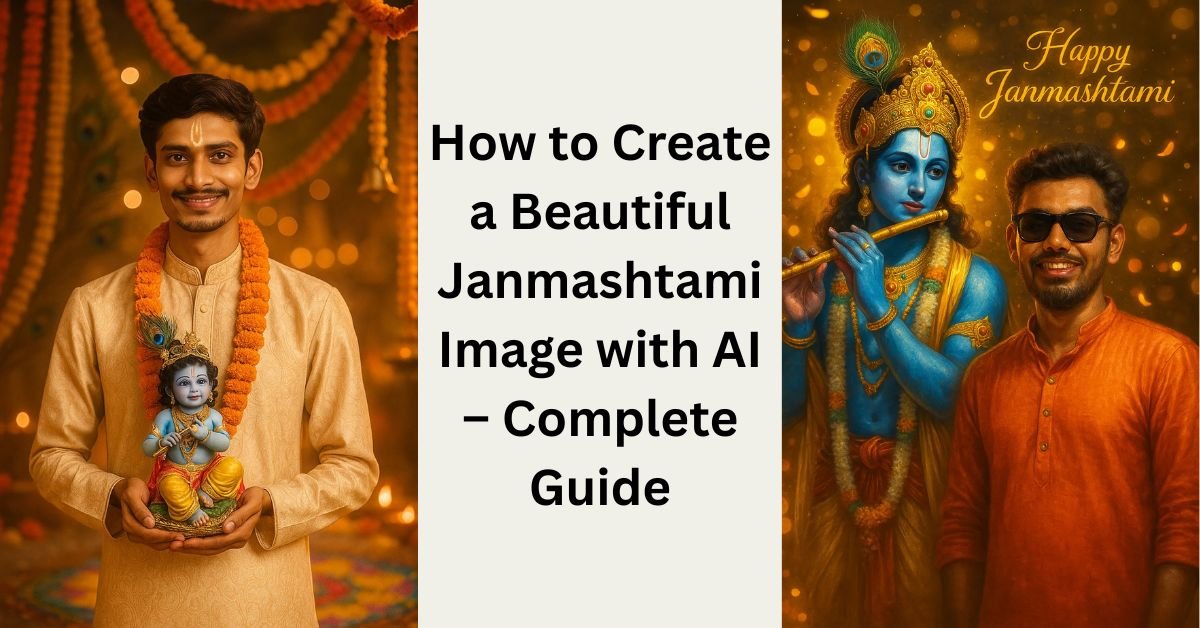Janmashtami is one of the most celebrated Hindu festivals. It marks the birth of Lord Krishna, the eighth avatar of Lord Vishnu. On this special day, devotees decorate their homes and temples with flowers, lights, and colorful rangolis. People celebrate with bhajans, fasting, and cultural programs.
In today’s digital world, many people also want to share beautiful Janmashtami images on social media or use them in their blogs and greeting cards. But what if you don’t have a professional camera or editing skills? That’s where AI image generation comes in.
In this article, you will learn:
✔ What AI is
✔ What an image prompt is
✔ How to use the given image prompt to create a perfect Janmashtami image
✔ Step-by-step guide to generate your own festive picture
What is AI (Artificial Intelligence)?
AI, or Artificial Intelligence, is the ability of a computer system to think and perform tasks like humans. In simple words, AI uses smart technology to understand your instructions and give you results. For example, when you type text in an AI tool asking it to create a picture, the AI reads your words and generates an image based on your description.
AI is now being used for:
- Writing articles
- Creating images
- Making videos
- Designing graphics
For creating festive images like Janmashtami photos, AI is extremely useful because it can design ultra-realistic pictures without needing a real camera or expensive setup.
What is an Image Prompt?
An image prompt is a detailed text description that you give to an AI tool to create an image. The better your description, the better your image will be.
For example:
If you write “A boy standing in a garden”, the AI will make a simple image of a boy in a garden.
But if you write “A boy standing in a green garden with flowers, wearing a red shirt, and smiling at the camera”, the AI will create a more accurate and beautiful image.
So, your image prompt must be clear and detailed. The prompt we are going to use is specially written for Janmashtami celebration.
Now, let’s look at the exact image prompt that you can use to create your own beautiful Janmashtami image:
(1) AI Image Prompt:
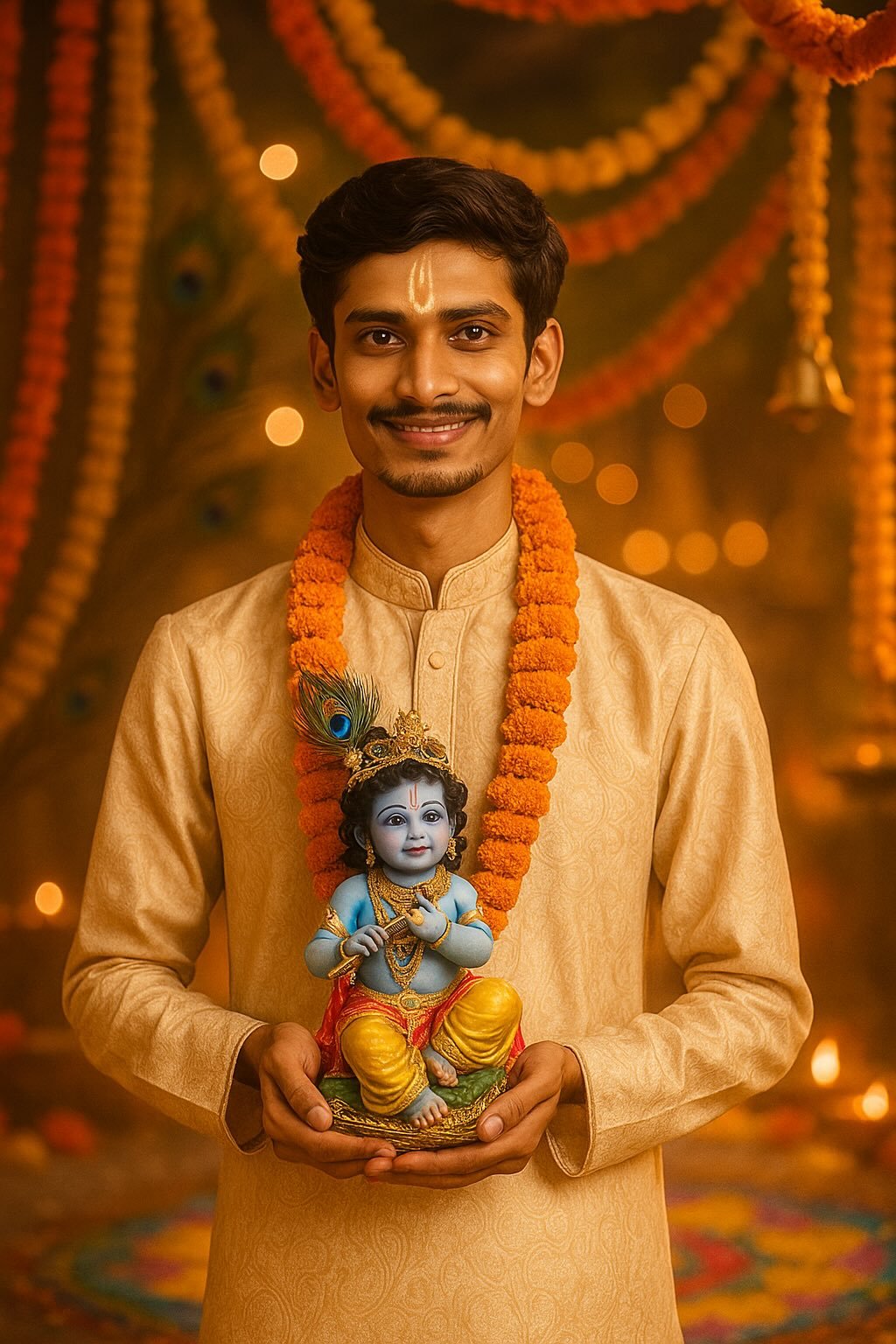
Ultra-realistic festive portrait of uploaded photo , smiling warmly, wearing traditional Indian attire (cream kurta with golden embroidery, body is thin same as uploaded photo, marigold garland, and white tilak on forehead), holding a beautifully detailed idol of baby Krishna in both hands. Background is a vibrant Janmashtami celebration scene — marigold garlands hanging, peacock feathers, earthen diyas glowing, colorful rangoli, temple bells softly blurred in the distance, and warm golden
(2) AI Image Prompt:

Ultra-realistic digital painting of Lord Krishna with blue skin, golden crown and peacock feather, yellow dhoti, angavastram, and flute, standing beside a smiling young man in bright orange kurta. Glowing golden bokeh, marigold petals, festive lights, and Happy Janmashtami’ in elegant golden script
9:16 ratio
How to Use This Prompt to Create Your Image?
Step 1: Select an AI Image Generator
Some popular AI tools for generating images are:
- MidJourney
- DALL·E
- Leonardo AI
- Stable Diffusion
- Adobe Firefly
Step 2: Upload Your Photo
The prompt says “uploaded photo”, so you need to upload your own image. Make sure:
- Your face is clear and bright.
- Good resolution image.
- Background doesn’t matter because AI will replace it.
Step 3: Copy and Paste the Prompt
Take the exact prompt given above and paste it in the AI tool without changing anything.
Step 4: Set the Image Ratio
The prompt suggests 9:16 ratio, which is perfect for mobile wallpapers, Instagram Reels, and WhatsApp status.
Step 5: Generate and Download
Click “Generate” and let the AI create your Janmashtami image. After that, you can download the image and use it.
Why This Prompt is Perfect for Janmashtami?
- It adds traditional Indian look with cream kurta, marigold garland, and tilak.
- The background includes temple bells, rangoli, marigold flowers, and diyas, which give a festive vibe.
- Lord Krishna’s image with flute, golden crown, and peacock feather makes it divine.
- The text “Happy Janmashtami” in golden script completes the festive design.
How Can You Use This Image?
- Share on WhatsApp Status or Instagram Stories
- Post on Facebook, Twitter, or Pinterest
- Use as a feature image for your Janmashtami blog
- Create a festive greeting card
- Make it a YouTube video thumbnail or cover image
Tips for Best Results
- Always upload a high-quality photo of yourself.
- Avoid selfies with filters; use natural photos.
- If the first image is not perfect, regenerate it.
- Add extra glow and text using Canva or Photoshop if needed.
Final Thoughts
AI has made image creation easy and fun. By using the above prompt, you can create an amazing Janmashtami digital artwork without any professional editing skills. This is a great way to share festive vibes online and make your celebration even more special.
हिंदी में पढ़ने के लिए