Ganesh Chaturthi AI Image Prompt – A Complete Guide
Ganesh Chaturthi is one of the most celebrated festivals in India, and many people love to create creative and beautiful images to share their greetings on social media. With the power of Artificial Intelligence (AI), you can now generate high-quality images without the need for professional photography or expensive software. In this article, we will explain what AI is, how it works for image generation, and how you can use ChatGPT by OpenAI to create stunning Ganesh Chaturthi images using ready-made prompts. We will also provide you with four premium Ganesh Chaturthi AI image prompts and a complete step-by-step guide to create your own images quickly and easily.
What is AI and How Can It Help in Image Creation?
AI, or Artificial Intelligence, is a technology that enables computers to perform tasks that normally require human intelligence. In simple terms, AI systems can learn, think, and make decisions based on data. One of the most exciting uses of AI is in image generation. Using AI tools, you can create realistic or artistic images from text descriptions called prompts. These prompts tell the AI exactly what kind of image you want, including details like lighting, colors, objects, and mood.
With AI-powered tools, you don’t need to hire a photographer or spend hours editing. You just provide a detailed text prompt, and the AI will generate an image based on your description. This is perfect for creating personalized festival greetings, digital artwork, and social media content.
Why Use Ganesh Chaturthi AI Image Prompts?
Prompts are the backbone of AI image generation. The better your prompt, the better your image. A well-written prompt includes details such as:
- Subject of the image
- Background elements
- Lighting style
- Colors and tones
- Special effects like bokeh or glow
For Ganesh Chaturthi, we have created four highly detailed and premium AI image prompts. These prompts are designed to help you generate professional-quality images with a festive touch.
Here Are the Ganesh Chaturthi AI Image Prompts
You must use these prompts exactly as they are written. Do not make any changes because every word is carefully chosen to produce the best results.
Prompt 1:
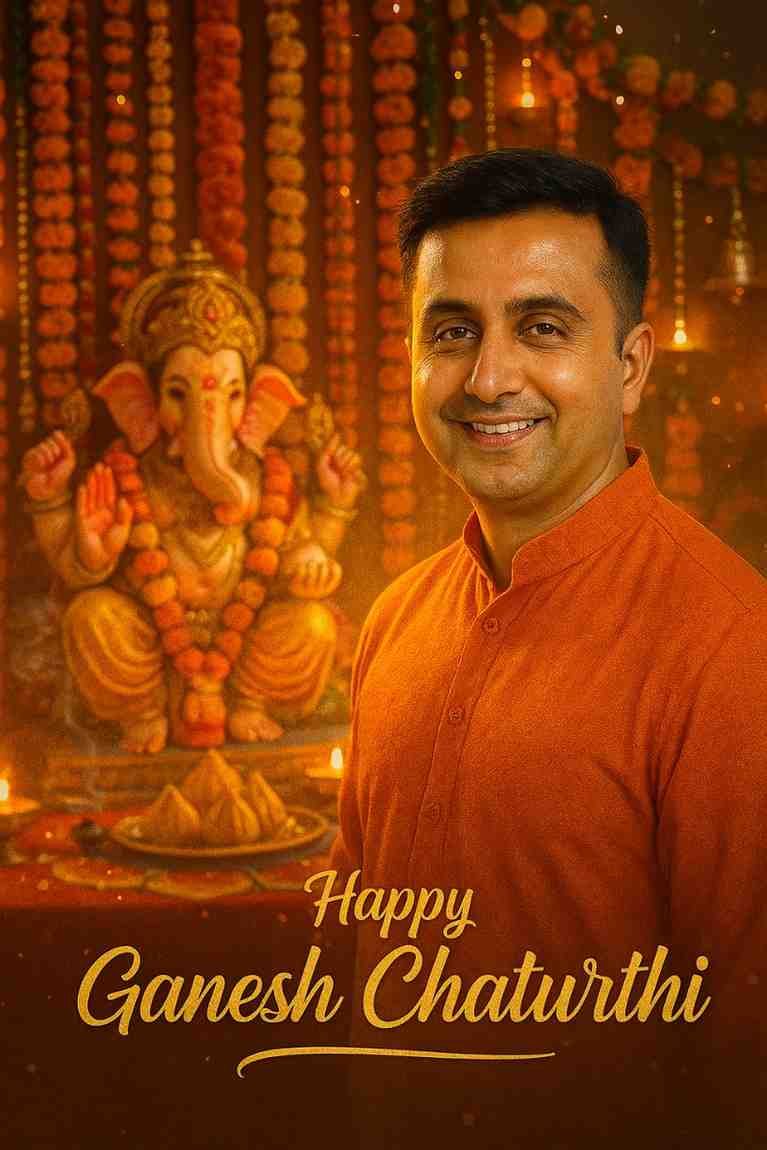
Photorealistic Ganesh Chaturthi greeting. Cut out subject and place slightly off-center before a decorated Ganesh pandal with clay idol, marigold garlands, diyas, toran, rangoli, incense smoke, and modaks. Warm golden-hour light, soft rim glow, shallow depth, golden bokeh, natural tones, festive saffron-maroon-gold palette. Space for text, subtle glow, particles, high detail 4K.
Prompt 2:
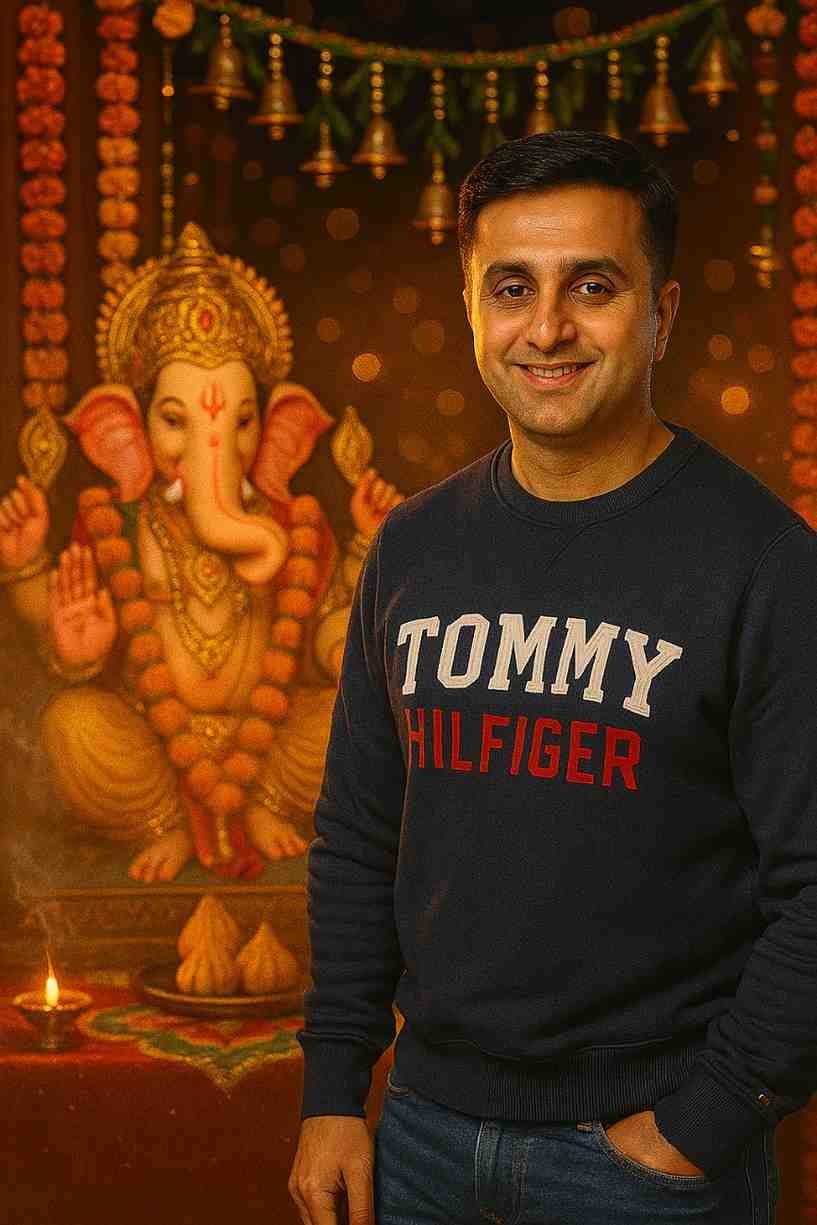
A premium Ganesh Chaturthi portrait of the person from the reference image, wearing a blue Tommy Hilfiger sweatshirt and jeans, standing beside a beautifully decorated Lord Ganesha idol. Surround the idol with marigold garlands, diyas, incense smoke, toran and rangoli. Warm golden-hour lighting, cinematic bokeh, ultra-detailed, 85mm lens look, natural skin tones, respectful devotional mood, high-end editorial quality.
Prompt 3:
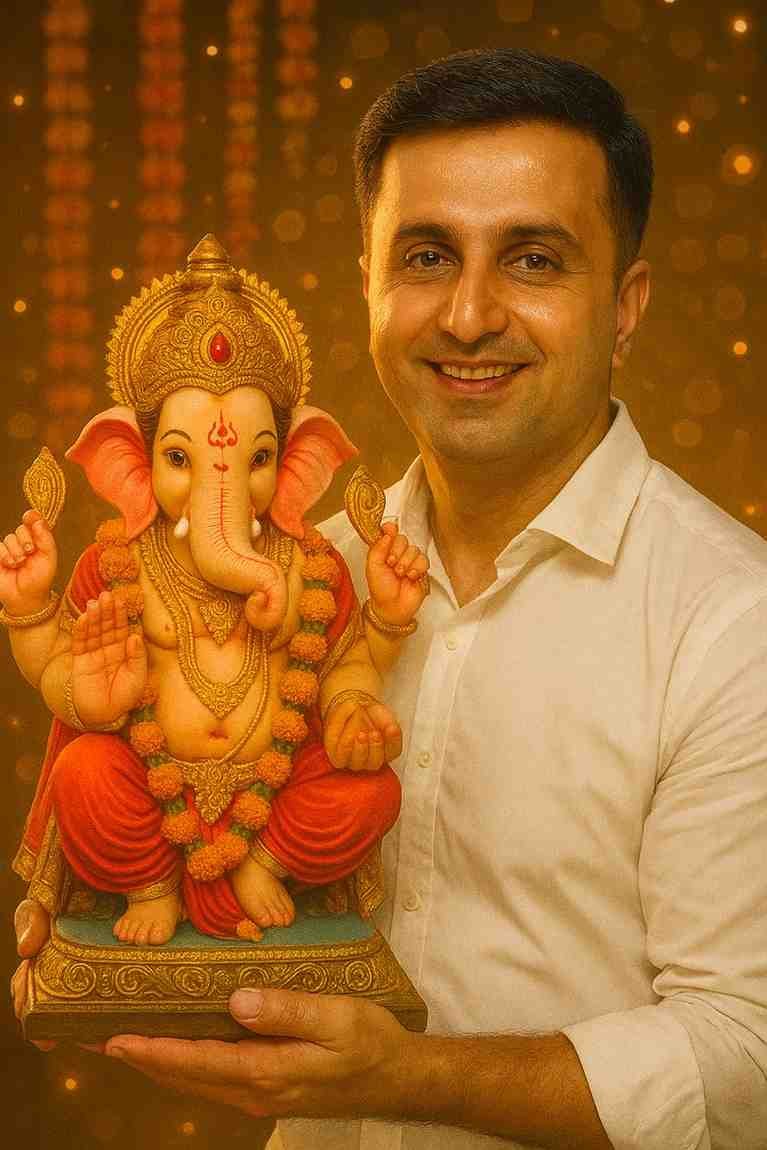
Ultra-realistic, high-quality 4K vertical portrait (9:16) of the same South Asian man from the reference image,keeping his exact facial features and hairstyle realistic.He is smiling warmly, wearing a crisp white shirt with sleeves rolled up. He is holding a beautifully detailed idol of Lord Ganesha, with a golden crown, red dhoti, and intricate jewelry, seated on a decorated pedestal. The background is warmly lit with soft golden bokeh lights and hanging marigold garlands.
Prompt 4:
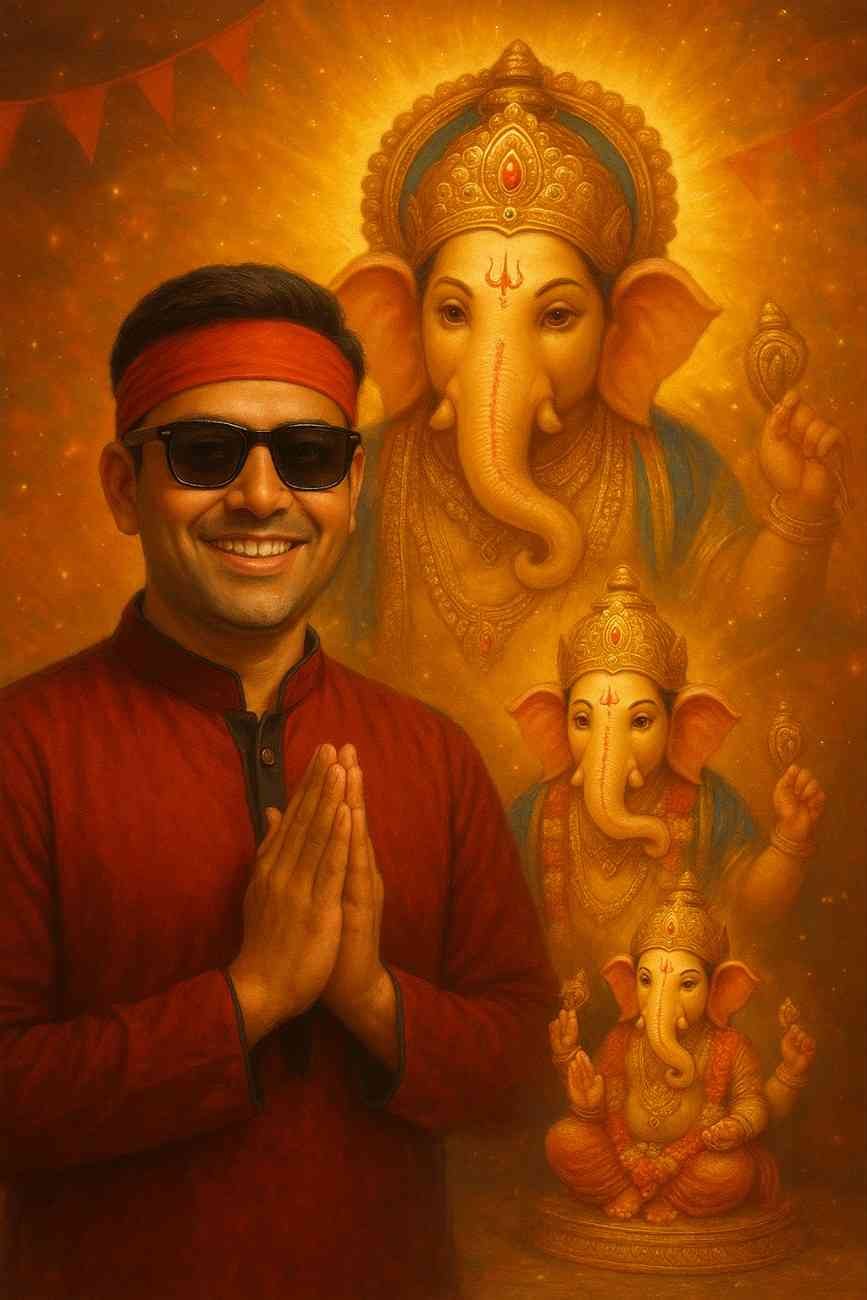
A hyper-realistic, festive, and devotional digital painting of a joyful South Asian man during Ganesh Chaturthi celebrations. The man is wearing a deep red traditional kurta with black accents, a neatly tied red headband across his forehead, and stylish black sunglasses. He is smiling warmly and standing with folded hands in a respectful namaste gesture. The man’s face must be replicated exactly from the provided reference photo with 100% accuracy in facial structure, skin tone, expression, and hairstyle — no alterations, no distortions. Maintain ultra-clear, sharp details and realistic skin texture with lifelike pores and natural shading. The face should be perfectly integrated into the painting style while preserving photographic realism. Lighting on the face must be balanced and bright, with HDR-like clarity and crisp definition, ensuring zero blur and full sharpness. Behind him stands a large, majestic idol of Lord Ganesha, glowing with divine brilliance. The idol should have an ornate golden crown, heavy jewelry, blue and gold attire, and a radiant halo emitting powerful golden light rays. The idol’s design must be intricate and highly detailed, with textures that appear tangible and rich. The background bursts with festive energy, featuring vibrant orange and golden hues, glowing lights, floating sparkles, red triangular flags hanging diagonally, and soft luminous bokeh effects, creating a grand Ganesh Chaturthi ambiance. Light sources should produce realistic highlights and shadows, giving a vivid, dynamic festival atmosphere. In the foreground, two more beautifully crafted idols of Lord Ganesha are present: Medium-sized idol to one side, richly decorated with gold ornaments, floral garlands, and traditional red-and-gold attire, radiating divine light. Small idol at the bottom, seated gracefully on a golden pedestal, holding a modak in one hand and blessing with the other, adorned with delicate jewelry and vibrant clothing. Apply soft glowing effects, floating golden particles, divine light rays, and a spiritual aura throughout the scene. Ensure every element—clothing folds, jewelry, facial details, idols, and background decorations—is ultra-sharp, high-resolution, and color-rich. The entire artwork should combine photorealistic precision and artistic painting style with vivid HDR lighting, ultra-high contrast, no blurriness, and 8K UHD resolution.
How to Use These Prompts to Create Your Own Ganesh Chaturthi Image
Here is a simple step-by-step guide to generate your image using these prompts with ChatGPT by OpenAI:
- Open ChatGPT by OpenAI: Visit the official website of ChatGPT and sign in with your free account.
- Access an AI Image Generation Tool: ChatGPT can provide image prompts and guide you, but for generating the actual image, you need an image generation tool like DALL·E, which is available inside ChatGPT Plus or in the free image generation section (if available).
- Copy the Exact Prompt: Select any one of the prompts given above and copy it without making any changes.
- Paste the Prompt into the Image Generation Tool: Go to the image generation section and paste the prompt exactly as provided.
- Generate the Image: Click on the generate button and wait for the AI to create your image.
- Download and Save: Once the image is ready, download it to your device.
- Repeat for Other Prompts: You can try all four prompts to get different styles of images for Ganesh Chaturthi.
Tips for Best Results
- Always use the prompt exactly as written for accurate results.
- Ensure you select the correct aspect ratio (for example, 9:16 for vertical images).
- Use high-resolution options if available for better quality.
