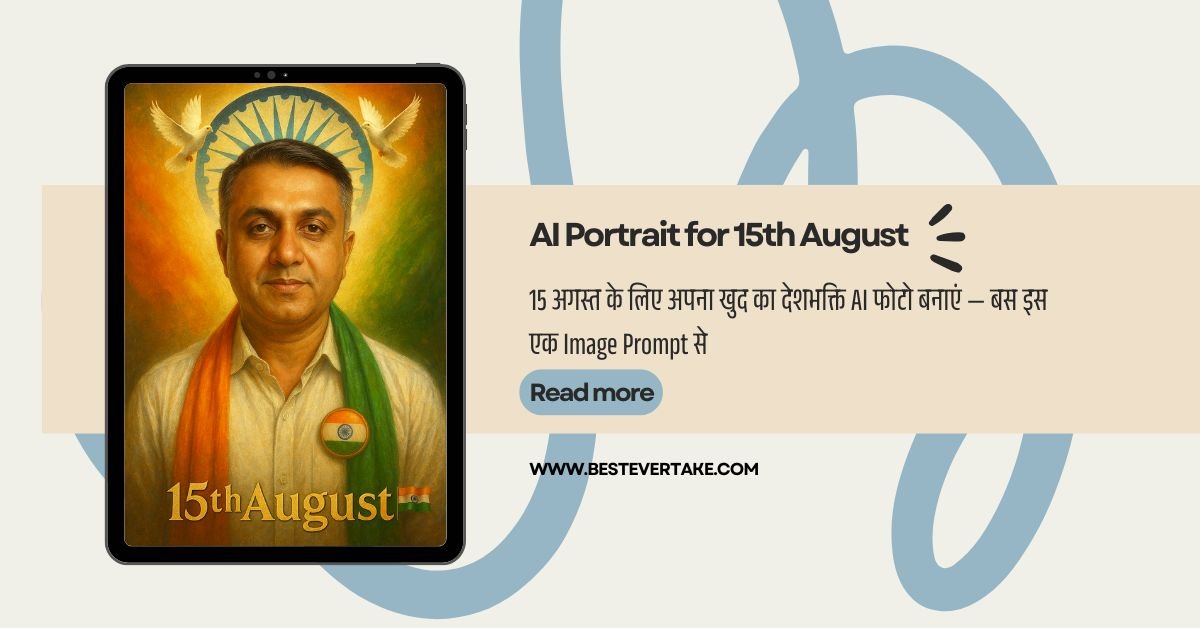AI Image Prompt से बनाएं खुद की एक देशभक्ति डिजिटल पेंटिंग
AI इमेज जेनरेशन आज हर त्योहार, इवेंट और सोशल मीडिया प्लेटफॉर्म पर ट्रेंड कर रहा है। खासकर स्वतंत्रता दिवस जैसे मौके पर लोग अब अपने फोटो से ही एक शानदार, फिल्मी स्टाइल की देशभक्ति पोर्ट्रेट बना रहे हैं — वो भी बिना किसी डिज़ाइन स्किल के।
अगर आप WhatsApp स्टेटस, Instagram पोस्ट या Facebook पर कुछ खास और यूनिक डालना चाहते हैं, तो यह गाइड आपके लिए है। इसमें आप जानेंगे कि सिर्फ एक AI इमेज प्रॉम्प्ट और अपनी फोटो के ज़रिए आप किस तरह एक जबरदस्त 15 अगस्त वाली इमेज बना सकते हैं।
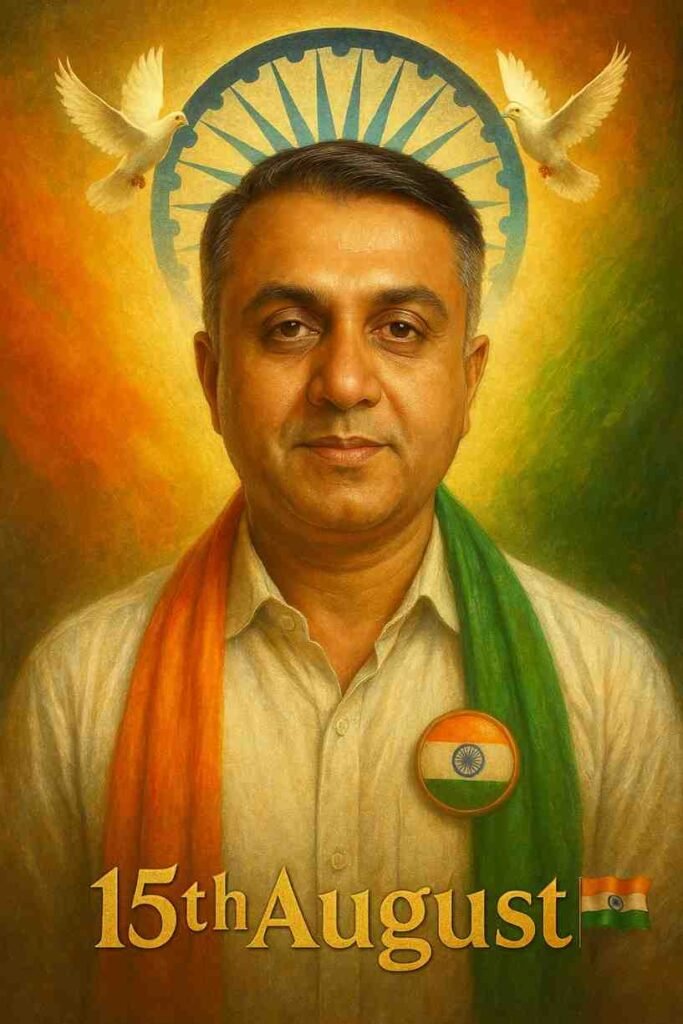
AI Image Prompt क्या होता है और क्यों ट्रेंड कर रहा है?
AI Image Prompt एक टेक्स्ट कमांड होता है, जिसे आप किसी भी AI टूल में डालते हैं ताकि वह एक इमेज बना सके। इसमें बताया जाता है कि बैकग्राउंड कैसा हो, कपड़े कैसे हों, रंग, लाइटिंग, मूड, टेक्स्ट और इमेज का फील कैसा हो।
AI Image Prompts इस वजह से ट्रेंड कर रहे हैं:
- आपकी खुद की फोटो को आर्टवर्क में बदल देते हैं
- किसी भी डिज़ाइन टूल या एडिटिंग स्किल की ज़रूरत नहीं
- फ्री टूल्स से ही बन सकते हैं
- त्योहारों और सोशल मीडिया के लिए परफेक्ट हैं
चरण दर चरण गाइड: इस AI Prompt से देशभक्ति फोटो कैसे बनाएं
नीचे बताए गए स्टेप्स को फॉलो करें और आप आसानी से एक प्रोफेशनल क्वालिटी वाला स्वतंत्रता दिवस फोटो बना सकते हैं:
चरण 1: एक AI इमेज टूल चुनें
ऐसा टूल चुनें जो आपकी फोटो अपलोड करने की सुविधा देता हो और साथ ही टेक्स्ट प्रॉम्प्ट भी एक्सेप्ट करता हो।
सुझावित टूल्स:
- DALL·E (ChatGPT Pro में उपलब्ध)
- Leonardo.ai
- Bing Image Creator
- Midjourney (Discord पर)
- Playground AI
चरण 2: अपनी साफ़-सुथरी फोटो अपलोड करें
इस फोटो में निम्न बातें ज़रूरी हैं:
- चेहरा साफ दिखाई दे
- अच्छी रोशनी हो
- आपका लुक और एक्सप्रेशन स्पष्ट हो
- आपके बाल और रंग चेहरे से मेल खाते हों
सुझाव: ऐसी फोटो चुनें जो सीधी हो, और जिसमें सिर से छाती तक का हिस्सा दिख रहा हो।
चरण 3: नीचे दिया गया EXACT Image Prompt कॉपी-पेस्ट करें
इस प्रॉम्प्ट को जैसा का तैसा कॉपी करें। इसमें किसी भी तरह का बदलाव न करें, वरना परिणाम बदल सकता है।

यह है आपका ओरिजिनल Image Prompt:
A hyper-realistic, patriotic portrait of me (use my exact face from the uploaded image — no changes to facial features, expression, skin tone, or hairstyle). I am standing proudly against a background with swirling orange, white, and green colors symbolizing the Indian flag. Behind my head is the Ashoka Chakra like a glowing halo. Two white doves are flying on each side of my head. I am wearing a plain white shirt with the top button open. A tricolor scarf (orange on the left, green on the right) drapes over my shoulders. A large Indian flag badge is pinned to my chest. At the bottom, include the bold text: ‘15th August’ with a small Indian flag beside it. Make the entire scene feel inspiring, cinematic, and patriotic with soft golden lighting and painterly texture.

यह है आपका ओरिजिनल Image Prompt:
A hyper-realistic 8K portrait of a proud young Indian man with the same facial features as the provided reference image (natural skin tone, similar hairstyle, confident expression), standing in front of a golden Ashoka Pillar emblem. He is holding the Indian national flag in one hand and wearing a crisp white kurta-pajama with a flowing tricolor dupatta (saffron, white with Ashoka Chakra, green) draped around his shoulders. The background has warm, dramatic studio lighting with a subtle golden glow highlighting the Ashoka emblem. His posture is upright, composed, and dignified, exuding confidence and patriotism. Ultra-realistic details in skin texture, fabric folds, flag texture, and lighting. Photorealistic rendering, 8K resolution, cinematic depth of field, soft shadows, rich colors.

यह है आपका ओरिजिनल Image Prompt:
Transform my portrait into a vibrant Indian Independence Day scene. Keep my exact face, skin tone, and hairstyle. Dress me in a white kurta with a saffron-white-green tricolour stole. Place me before India Gate under a clear blue sky, with Indian flags, balloons, and festive lighting. Add warm sunlight, vivid flag colours, and make it a high-resolution photorealistic style with cinematic depth, sharp focus on me, and a patriotic uplifting mood. –ar 9:16
चरण 4: इमेज जेनरेट करें और डाउनलोड करें
अब “Generate” या “Create” बटन दबाएं। कुछ सेकंड में आपको एक शानदार, देशभक्ति से भरी फोटो मिल जाएगी जो दिखने में:
- आपकी ही शक्ल की होगी
- पीछे अशोक चक्र और तिरंगे के रंग होंगे
- सफेद कबूतर शांति का प्रतीक बनकर उड़ते दिखेंगे
- नीचे “15th August” लिखा होगा
- पूरा सीन फिल्मी और सुनहरी लाइटिंग में सजा होगा
इसे डाउनलोड करें और सेव कर लें — अब आप इसे कहीं भी पोस्ट कर सकते हैं।
इस AI Generated फोटो का इस्तेमाल कहां-कहां करें?
आपकी यह AI इमेज कई जगहों पर इस्तेमाल हो सकती है:
- WhatsApp स्टेटस पर
- Instagram पोस्ट या रिल्स के बैकग्राउंड में
- Facebook प्रोफाइल फोटो या कवर फोटो के रूप में
- LinkedIn पर प्रोफेशनल तरीके से
- Twitter/X हैडर इमेज
- स्कूल या ऑफिस के डिजिटल ग्रीटिंग कार्ड्स में
ये फोटो आजकल Instagram और Facebook पर वायरल हो रही हैं क्योंकि ये व्यक्तिगत और फिल्मी दोनों लगती हैं।
यह प्रॉम्प्ट इतना असरदार क्यों है?
- इसमें भारतीयता और तिरंगे के प्रतीक मौजूद हैं
- आपका असली चेहरा ही प्रयोग होता है
- प्रोफेशनल और फिल्मी लुक देता है
- कोई एडिटिंग या डिजाइनिंग स्किल की ज़रूरत नहीं
- इसमें भावनाएं, गर्व और कला का मेल दिखता है
अंतिम सुझाव
अगर आप अपने सोशल मीडिया पर 15 अगस्त के दिन कुछ अलग दिखाना चाहते हैं तो इस प्रॉम्प्ट से बनी अपनी फोटो ज़रूर पोस्ट करें।
यह आपका अपना चेहरा, आपकी भावनाएं और देशभक्ति को एक साथ एक डिजिटल पेंटिंग में बदल देगा।
निष्कर्ष
अब आपको किसी ग्राफिक डिज़ाइनर की ज़रूरत नहीं। सिर्फ एक बढ़िया फोटो और ऊपर दिया गया EXACT प्रॉम्प्ट — और आप बना सकते हैं एक शानदार, वायरल-worthy स्वतंत्रता दिवस फोटो।
इसे आज़माएं और अपने देशभक्ति जज़्बे को डिजिटल अंदाज़ में दिखाएं।